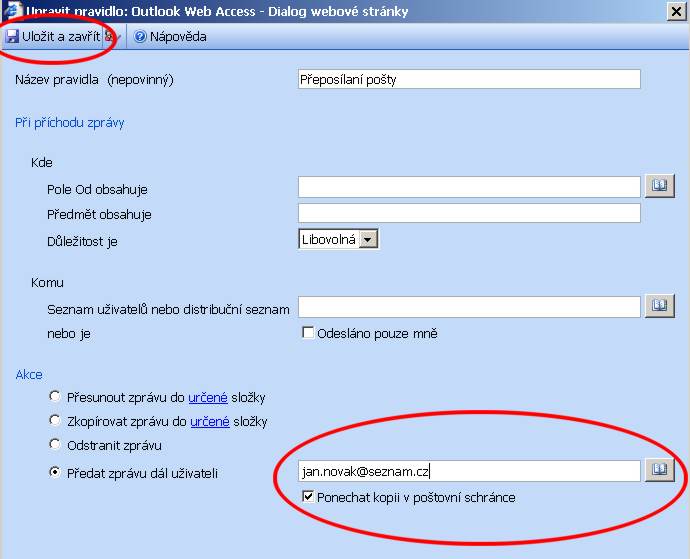We Are Here To Help You
Do you need help or information and you don’t know who to turn to?
Contact us!Do you need help or information and you don’t know who to turn to?
Contact us!An email at our mail server was automatically generated for every student, who 1) was given login to SIS (Educational Info System), and 2) is in possession of Charles University students' ID.
Email form: login(zavináč)student.cuni.cz
login: identical with SIS (Educational Info System)
password: use CAS (Central Authentication Service) to set your password - walkthrough here
Attention: The password is case sensitive
Example: student Otomar Test
email: testo6a1(zavináč)student.cuni.cz
login: testo6a1
password: 1LF-123456789
You can access your account from anywhere at address https://email.student.cuni.cz
If you prefer to use your current email account, you can set-up mail forwarding:
1. login to your university account at https://email.student.cuni.cz
2. After login click on item PRAVIDLA (RULES) in the left lower part
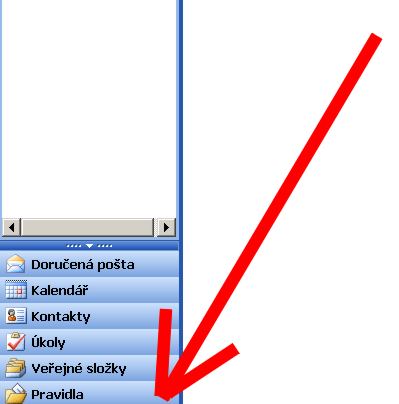
3. Choose a new rule (Nové...) in the middle on the top
4. Now you can choose the name for the rule, e.g., Mail Forwarding (Přeposílání pošty in our example)
Now just tick Předat zprávu dál uživateli (forward a message to) and put down the email address where your emails should be forwarded .
You can choose whether the copy of the messages should be kept on the university server (ponechat kopii zpráv na účtu).
Now you have to save the created rule: click on Uložit a zavřít and since now all your mails will be automatically forwarded.