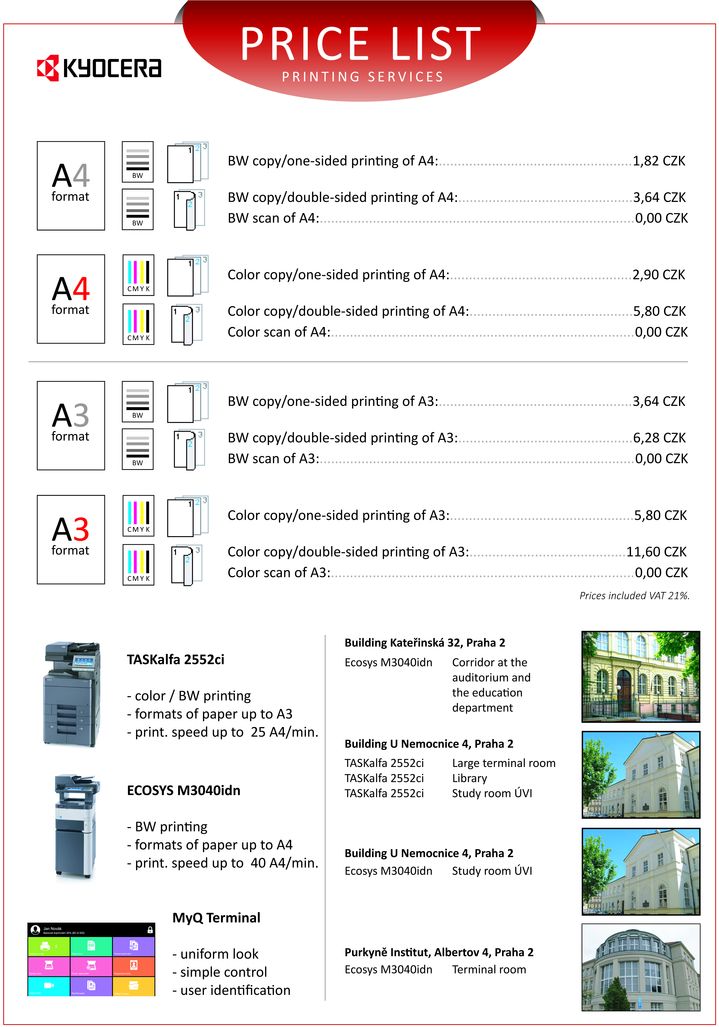We Are Here To Help You
Do you need help or information and you don’t know who to turn to?
Contact us!Do you need help or information and you don’t know who to turn to?
Contact us!


Price list and machine locations
MyQ embedded terminal user guide
How to (re)charge credit
To copy or print you need credit that can be (re)charged either online using credit card via WebPay (log in on https://myq.lf1.cuni.cz/en using your SIS/CAS credentials) or at the money machine located at UVI - U Nemocnice 4
Charging online using credit card via WebPay
Managing your printing queue in MyQ
You can check or delete your print jobs in MyQ at https://myq.lf1.cuni.cz/en (using your SIS/CAS credentials).
Print from a faculty PC
After you print your document from a PC (MyQ printer), the job is queued until you authorise it by touching your student ID to any of the connected printers.
The printing is fully automated. Only the user that sent the job can authorise it an collect it. The jobs wait in the queue for the max. of 48 hours.
Print via web
You can print your document in a supported format (pdf, bmp, doc, docx, jfif, jpe, jpeg, jpg, mime, odp, ods, odt, png, ppt, pptx, tif, tiff, txt, xls, xlsx) directly from home or your laptop/mobile device by uploading it to the queue via https://myq.lf1.cuni.cz/en (using your SIS/CAS credentials). Note that the whole document will be printed in this way, it is not possible to limit the number of pages to print. It is, however, possible to set BW/colour, single/double page printing and a number of copies.
Print from mobiles
You have to install a mobile app to your device with OS Android or Apple.
![]() Download app for Android
Download app for Android

![]() Download app for Apple
Download app for Apple

To setup MyQ app automatically scan QR tag from any printer.

Print from USB host
Support PDF and JPG document only. FAT32 format is needed for trouble-free operation.
Scanning
It is possible to scan either directly to a connected flash drive or via e-mail set under your CAS account. If the scanned document is under 8 MB, it will be attached to the email, if it is larger, a download link will be provided instead.
Complaints or refunding the unused credit
The unused credit can be refunded at anytime, but only until 1 month after the official termination of studies. The credit is refunded via wire transfer to a bank account after filling out a refund form. Send the printed and signed form to servicedesk.cz@dcz.kyocera.com
In case of any technical problems, contact the IT department - email: tech@lf1.cuni.cz